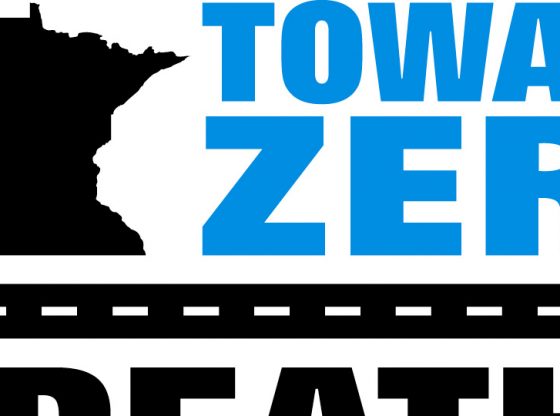Are you in need of software that allows you to create a database without using visual basic code and not needing a great deal of knowledge of database rules?
FileAmigo is a platform where you can create a database, import text or csv files, add supporting data to the main database, and create reports. You can store e-mail addresses and hyperlinks. This enables you to create e-mail lists, keep listing of web sites, do SQL conditions for reports, and export information for use with Microsoft Word and Excel.
I have been using this platform since 2006. I started with the LE version (which is free), but has limitations such as no network access or being able to add numbers. I later purchased the Pro version because I needed the limitations removed. FileAmigo is the closest platform to Microsoft Access that I have found on the Internet.
I spent over 20 years programming databases using various platforms. When Microsoft came out with MS Access, I was really impressed at how easy it was to make a very nice database. MS Access gave several ways to program the database to include using Macros and Visual Basic Code. The platform needed you to be educated in database development as well as knowing how to use Visual Basic Code.
When I found FileAmigo, I was surprised at what I recognized. Most displays that are automatically generated with FileAmigo are grid type displays which Microsoft Access also generates. You can attach sub-tables to the main table so that other information can be kept that will further describe the main database record. For instance, you can have the main database record consist of company information. To enhance this, you can create a sub-table that will provide information on people who work at the company. You can also keep other information that would have many records such as comments and dates you called the company.
FileAmigo has an automatic help system that will guide you in the database development. This feature can be turned on or off, which is handy as you get proficient and no longer need the help. Creation casino online of a database with this platform is fast. You can either import your information or create the database from scratch. If you import, the fields are created for you automatically. All you might have to do is change a few names and some field criteria. When you design from scratch (that’s what I like to do), then you define the field names and criteria. You can then start entering your information. As time goes, you can modify the main database, or add sub-tables to keep other information about the main database.
You can define reports based on the main database and one sub-table. You are able to define sorting and what information you want to search by. By using the SQL statements, you can search on other sub-tables to get your information. Reports can be exported for use with Microsoft Word or Excel.
FileAmigo is currently upgrading to version 11. I had the opportunity to use the beta version of the program. They have made numerious modifications and put in new features that brings it closer to what Microsoft Access can do. The nicest part is that you still don’t need to use Visual Basic Code to get the job done. Conversion from FileAmigo 7 is flawless, which is very good.
Customer Service has provided me with all my answers and helped me in figureing out some problems that I have run across in getting my information out of the database. They will try to create the problem on their end and e-mail you the results. If they need more information, they will ask you. When installed FileAmigo 11 on my Windows 7, it would not run. They stayed with the problem till it was solved. This took a few days to do. Most other places would just write you off and provide you with some dumb solution.
FileAmigo comes in a LE version with some limitations which is free. The pro version is what you pay for and enables you to share the database with other users and opens up other features that can be used. This is one great program to have.